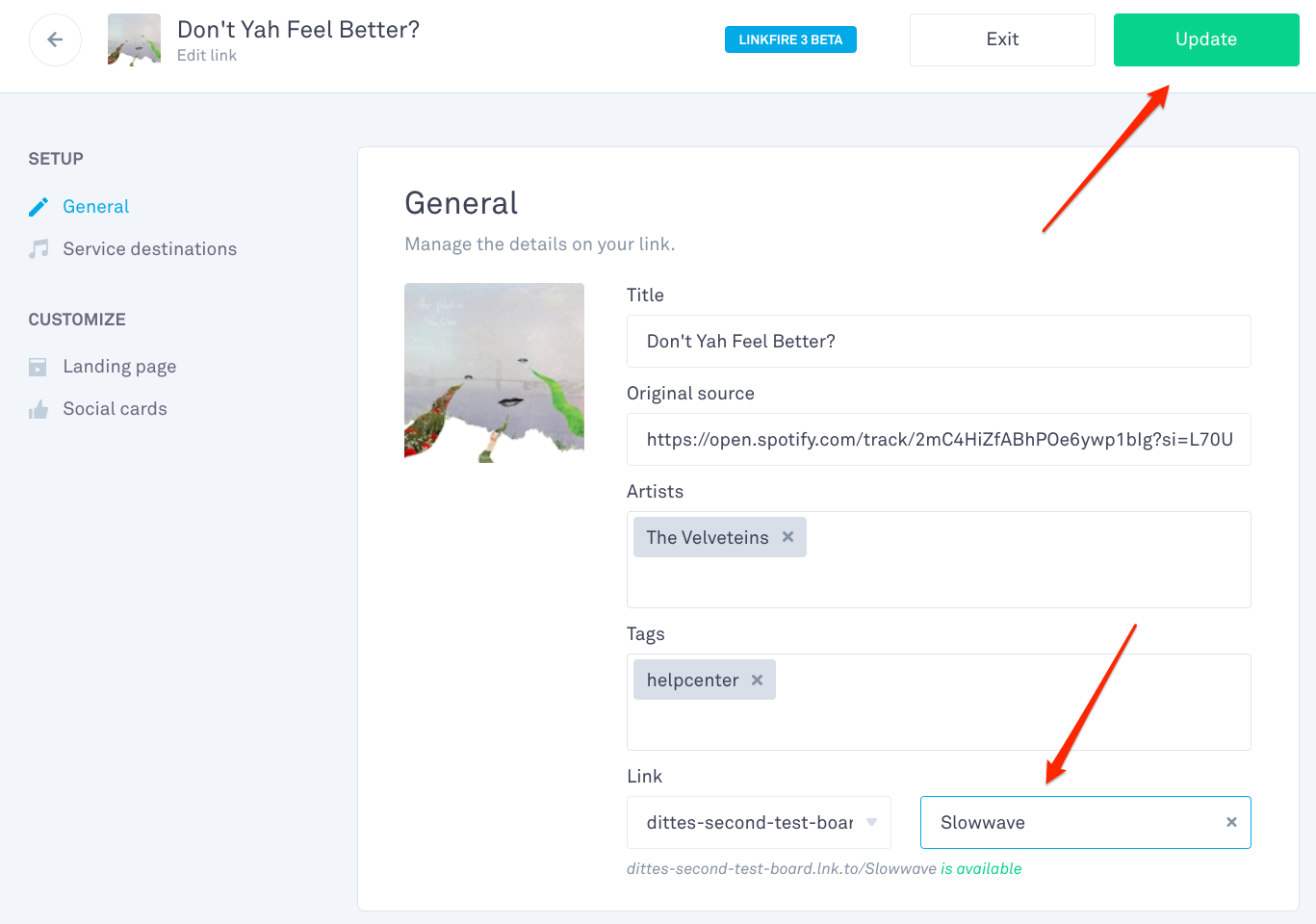You can change the short code at any time after creating and publishing a link. Please note that old short codes will stop working once substituted.
To change the short code go to the “Edit” section of your link, then select “General” and go to the “Link” section where you can change the copy in the second box - see the arrow in the screenshot below. This could be the name of your single, artist, album or anything else you wish to use to make your URL unique.
Once you’ve added the short code and our system has checked that it’s available and not being used by others, hit the green “Update” in the top right to save changes.